Shift Swaps
Never chase a shift replacement again.
With smart swap rules and one-click approvals, you can give your team the flexibility they want while keeping your schedule under control.

Shift Swaps
With smart swap rules and one-click approvals, you can give your team the flexibility they want while keeping your schedule under control.

Shift Swaps lets employees initiate shift changes, but only within the parameters you define, so that you maximize both coverage and control.

Step 1
Define who can swap shifts, how far in advance requests must come in, and when to automatically deny offers, so you avoid last-minute gaps and stay in control.

Step 2
Employees use the Squadra app to select the shift they want to give away, add a note if needed, and publish the offer in just a few taps, saving everyone time.

Step 3
The app automatically shows swap offers to employees who are available and, if you want, also match role and skill requirements for the shift. So you get only valid applications without manual filtering.

Step 4
View swap offers, review the candidates, and make a selection with one click. Squadra handles notifications and schedule updates automatically.

With Shift Swaps, you empower staff to solve scheduling issues on their own, while you keep full control and oversight.
Squadra offers you even more opportunities to simplify your workflow.

Auto-generate PDF contracts with employee details and get them signed in-app.
Discover

Publish openings, collect applications, and hire faster with less admin.
Discover
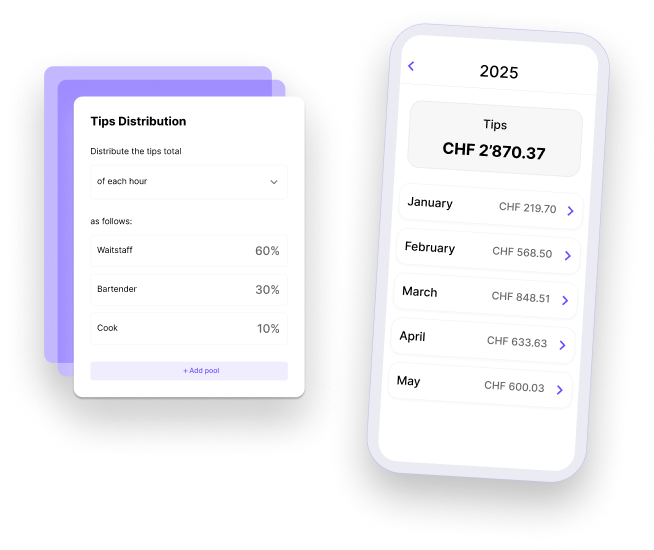
Track and distribute tips with full accuracy and transparency.
Discover
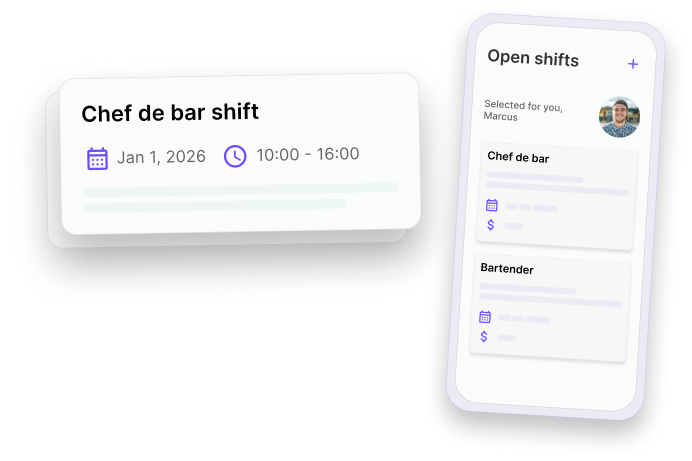
Fill schedule gaps fast while giving staff extra shift opportunities.
Discover
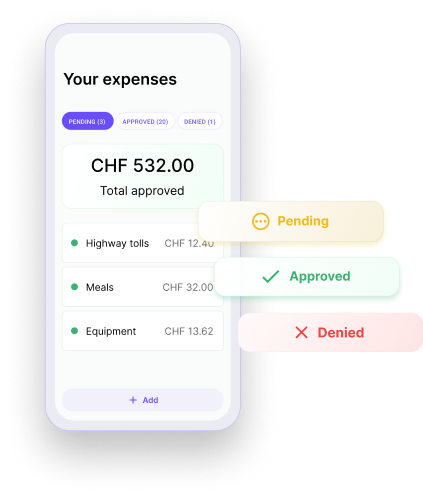
Review and approve expenses submitted by employees directly in the app.
Discover

Keep everyone aligned and informed. Messages centralizes team communication so updates are clear, announcements reach the right people, and work stays organized. All within Squadra.
Discover