Messages
Manage communication right where work happens.
Bring all your team communication into Squadra so you can manage, inform, and support staff without relying on external apps.

Messages
Bring all your team communication into Squadra so you can manage, inform, and support staff without relying on external apps.

Make every update easy to follow and every announcement hard to miss, with clear channels for the right teams.

Step 1
Managers can set up 1:1 or group chats in seconds, and add the right people with simple filters.

Step 2
Control whether chats are one-way for announcements only, or open for two-way conversations.

Step 3
Every branch has its own chat, automatically kept up to date with all the relevant branch employees.

Step 4
Employees can start chats with managers whenever they need support or clarification.

Announcements and chats flow in one place, making it simple to inform, respond, and stay aligned without distractions.
Squadra offers you even more opportunities to simplify your workflow.

Auto-generate PDF contracts with employee details and get them signed in-app.
Discover

Publish openings, collect applications, and hire faster with less admin.
Discover
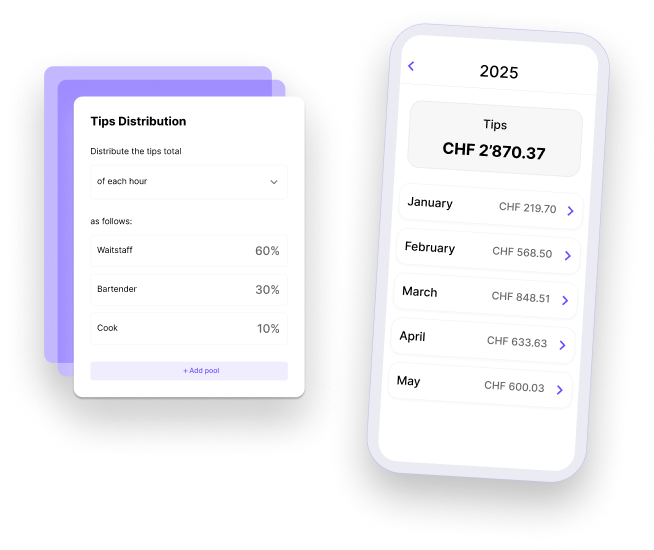
Track and distribute tips with full accuracy and transparency.
Discover
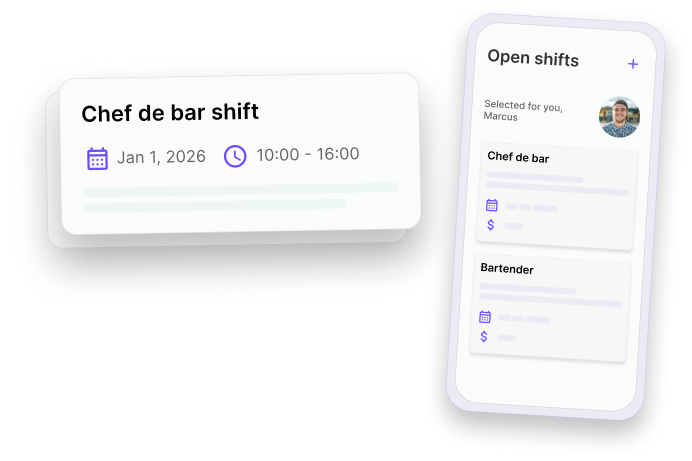
Fill schedule gaps fast while giving staff extra shift opportunities.
Discover

Let employees trade shifts easily, with one-click manager approval.
Discover
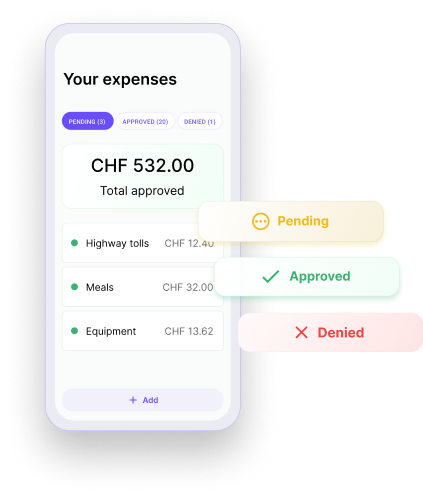
Review and approve expenses submitted by employees directly in the app.
Discover