Expenses
Staff expense reimbursements sorted in seconds.
Make it easy for employees to claim expenses, and even easier for you to track, approve, and have a full cashflow overview.

Expenses
Make it easy for employees to claim expenses, and even easier for you to track, approve, and have a full cashflow overview.

Employees submit expenses directly in the app, and you stay in control with custom rules, receipt tracking, and simple approvals.

Step 1
Managers can create custom expense types, set limits, and require receipts, so employees know exactly what’s covered and what’s not.

Step 2
Employees can submit expenses directly in the app, right at the end of a shift or later, and link them to the relevant shift if needed.

Step 3
Give your team a clear view of their reimbursement status so they don’t need to follow up or ask for updates.

Step 4
View every submission in one place and approve, deny, or request edits with a single click. No chasing, no spreadsheets.

Make it easy for staff to get reimbursements, while you manage everything with clear rules, simple approvals, and no manual work.
Squadra offers you even more opportunities to simplify your workflow.

Auto-generate PDF contracts with employee details and get them signed in-app.
Discover

Publish openings, collect applications, and hire faster with less admin.
Discover
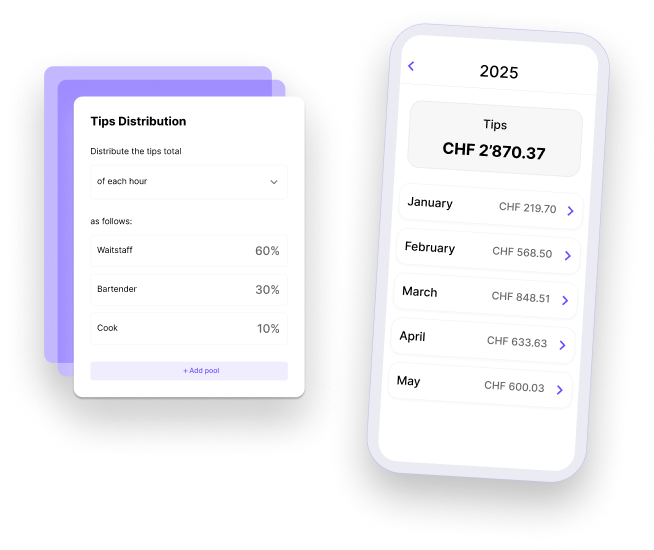
Track and distribute tips with full accuracy and transparency.
Discover
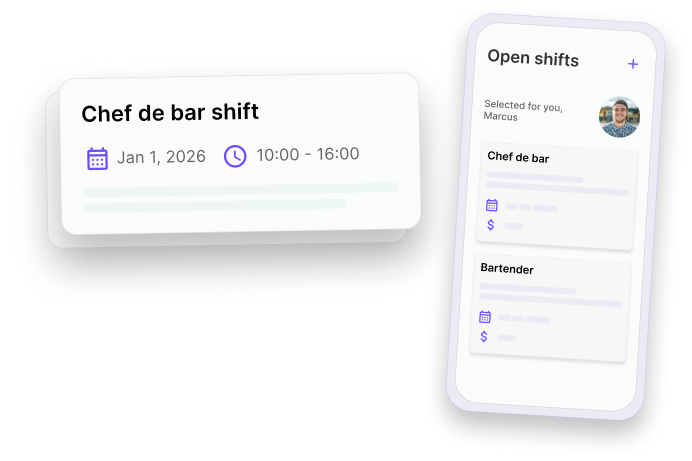
Fill schedule gaps fast while giving staff extra shift opportunities.
Discover

Let employees trade shifts easily, with one-click manager approval.
Discover

Keep everyone aligned and informed. Messages centralizes team communication so updates are clear, announcements reach the right people, and work stays organized. All within Squadra.
Discover