Job Ads
Find the right people for your team.
Post job listings in minutes, track applications easily, and fill roles without leaving your scheduling flow.

Job Ads
Post job listings in minutes, track applications easily, and fill roles without leaving your scheduling flow.

Create a job ad in minutes and start receiving applications right inside Squadra. See whether candidates have applied or worked with you before, thanks to connected profiles across your locations. Speed up hiring with shortlisting, automatic responses, and custom questions like availability and preferred workload.

Step 1
List long-term positions you’re hiring for directly from Squadra. Once you’re ready, publish your ad to the Squadra job platform, and optionally share or embed it on your own website.

Step 2
Stay in control of your recruitment pipeline with a streamlined system:

Step 3
Every application gives you the key context you need to make confident decisions.

Step 4
When you accept a candidate, you’re immediately guided through creating their contract.

Step 5
You can also embed your full job board or a filtered branch page directly on your own careers site. Get more visibility and speed up hiring.

Post jobs, manage applications, and speed up hiring all from one place. Less admin, more qualified applicants.
Squadra offers you even more opportunities to simplify your workflow.

Auto-generate PDF contracts with employee details and get them signed in-app.
Discover
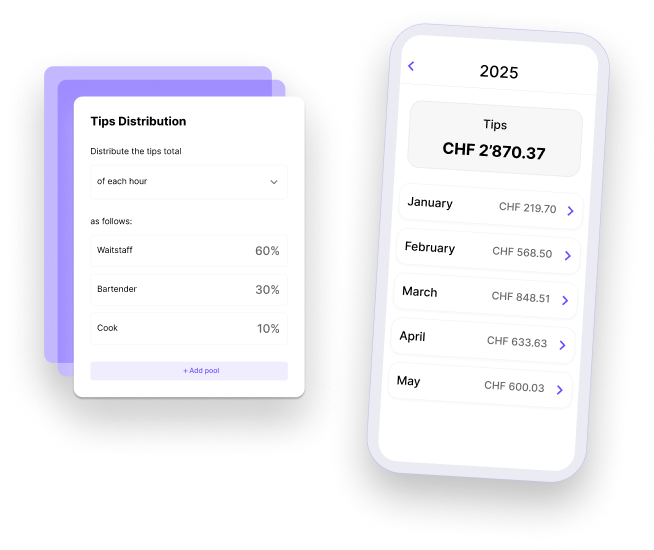
Track and distribute tips with full accuracy and transparency.
Discover
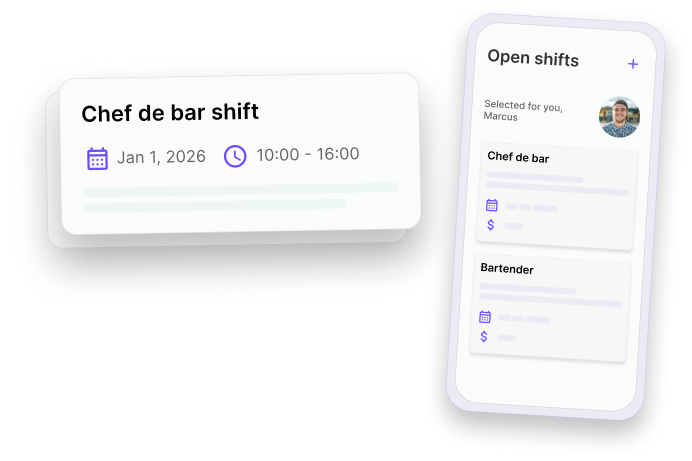
Fill schedule gaps fast while giving staff extra shift opportunities.
Discover

Let employees trade shifts easily, with one-click manager approval.
Discover
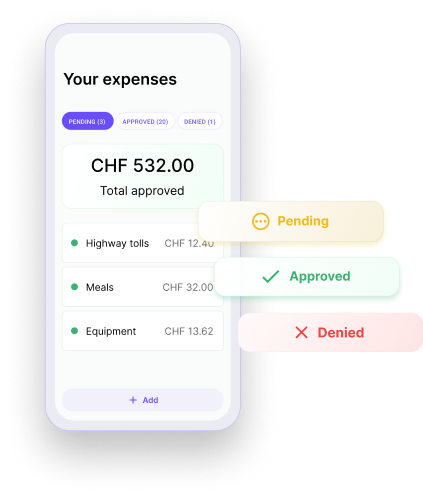
Review and approve expenses submitted by employees directly in the app.
Discover

Keep everyone aligned and informed. Messages centralizes team communication so updates are clear, announcements reach the right people, and work stays organized. All within Squadra.
Discover